How to install Keepa extension on Google Chrome: Step-by-step guide
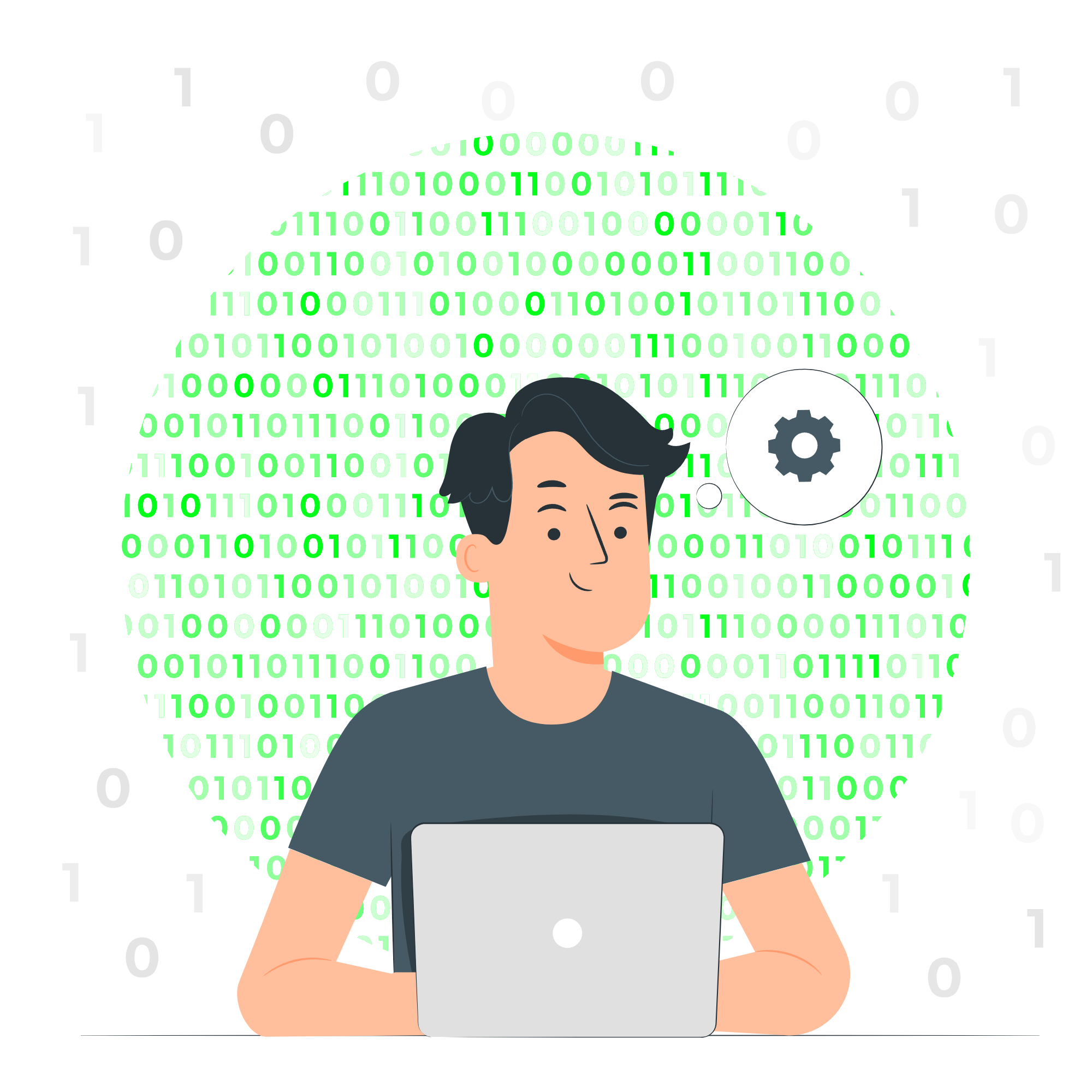
Step 1: Go to the official Keepa website
The first step to install the Keepa extension is to visit Keepa official website. On the main page you will see a lot of information about the functions and capabilities of this tool.
Step 2: Go to Chrome Web Store
To install the extension, you need to go to the Chrome Web Store. On the Keepa website you will find a download link. Click on the "Install in Chrome" button to go to the extension store. Alternatively, you can use the direct link to Keepa in the Chrome Web Store.
Step 3: Install the extension
In the Chrome Web Store, click the Install button to add the Keepa extension to your browser. A pop-up window will appear asking you to confirm the installation. Click "Add extension".
Step 4: Verify installation
After installation, the Keepa extension is automatically activated. You will see the Keepa icon in the top right corner of your browser. By clicking on it, you can start using all the functions of the extension.
Additional tips
To get the most out of Keepa, we recommend creating an account on their website. This will give you access to advanced features and settings, such as price drop notifications and access to more detailed analytics.
Frequently asked questions
1. Do I have to pay to use Keepa? Most Keepa features are available for free. However, access to premium features will require a paid subscription.
2. Is the extension compatible?Keepa with other browsers? Yes, Keepa is available for most popular browsers, including Firefox, Edge and Opera.
3. How to set up price drop notifications? To set up notifications, go to the extension, select a product and set the desired price. Keepa will notify you when the price reaches this level.
If you have any questions or problems installing the extension, please contact Keepa support .
Conclusion
Rokfel Prep Center recommends the Keepa extension for all Amazon users. It is an indispensable tool for tracking prices, analyzing the market and saving money. Install it today and start getting the most out of your purchases.
