Business on Amazon: Connecting a user to Amazon Seller Central via User Permissions
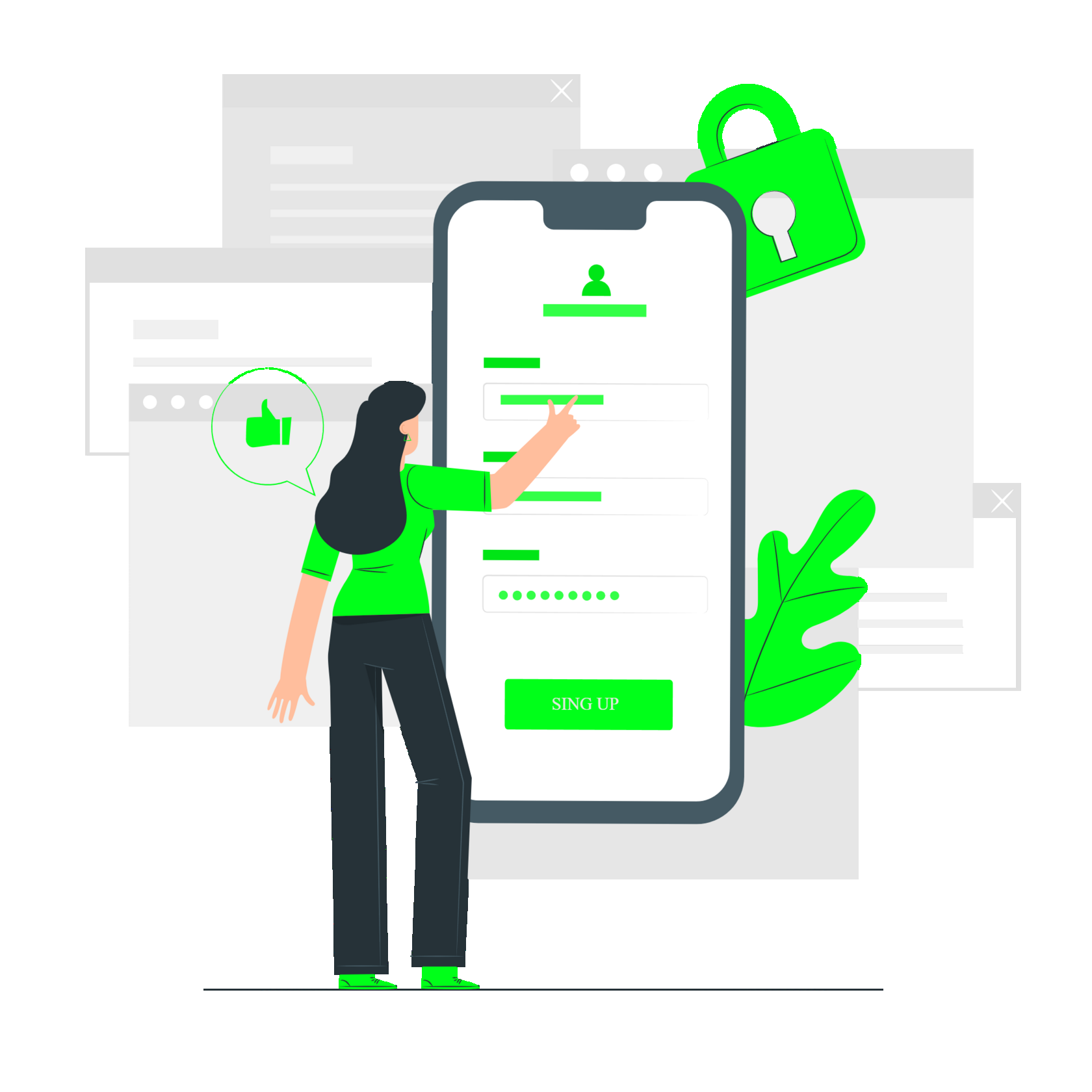
What is Amazon Seller Central?
Amazon Seller Central is a platform provided by Amazon for sellers to manage all aspects of their Amazon business. Here you can add new products, track orders, manage inventory, analyze sales and perform many other tasks.
Why are User Permissions important?
User Permissions is a feature of Amazon Seller Central that allows account holders to grant other users access to various aspects of store management. This is especially important for companies where managing an Amazon account requires the collaboration of multiple employees or partners.
Connecting a user to Amazon Seller Central via User Permissions
Step 1: Login to Amazon Seller Central
First, you need to sign in to your Amazon Seller Central account. This can be done on the official Amazon website using your credentials.
Step 2: Go to the "Settings" section
After logging in, in the upper right corner of the screen, click on the “Settings” tab. Select "User Permissions" from the drop-down menu.
Step 3: Invite a new user
In the "User Permissions" section you will see the "Invite a New User" button. Click on it and enter the email address of the user you want to invite. After that, click "Send Invitation".
Step 4: Assign roles and permissions
Once the user accepts the invitation, you can assign specific roles and permissions to the user. Amazon provides different access levels that allow you to control what actions a user can perform. For example, you can provide access to manage orders, inventory, reports, etc.
Step 5: Confirmation and completion
After assigning roles and permissions, ensure that all settings are correct and meet your business requirements. Confirm the changes and the new user will have access to Amazon Seller Central according to the permissions granted.
Benefits of using User Permissions
1. Improving management efficiency
Using User Permissions allows you to delegate tasks and distribute responsibilities among employees, which increases the overall efficiency of business management.
2. Improved security
Granting access based on roles and permissions helps protect sensitive data and prevents unauthorized access to sensitive information.
3. Flexibility and control
Account owners can easily add or remove users and change their permissions based on business needs.
Disadvantages of Using User Permissions
1. Limited Access Levels
Lack of Flexibility: Amazon offers default roles and permissions that cannot be customized at a very granular level. This can be a problem if you need to grant access to certain features, but not full access to the associated data.
2. Limited Integration Options
Lack of API Functionality for User Management: Permission management cannot be automated via the API, which complicates the process for large companies with frequent employee turnover.
3. Limited user activity reporting
Monitoring complexity: There are no comprehensive tools to track each user's activity in real time. This complicates incident investigation and auditing.
Conclusion
Connecting users to Amazon Seller Central through User Permissions is an important step to effectively managing your business on the Amazon platform. This feature allows you to distribute tasks, improve security and management flexibility, which ultimately contributes to the successful development of your business. By following these steps, you can quickly and easily set up access for new users and streamline the process of managing your Amazon Seller Central account.
